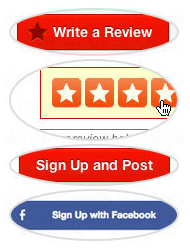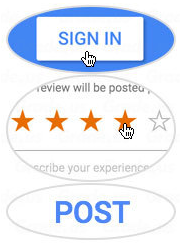If you don’t have a login then go to the tenant portal login area (http://rtsl.us/tenant) and click the sign up button and fill out your information.
Please note someone from the office will receive your request and set up your account during business hours so it is important you don’t wait till the last day to try and figure out your online portal before paying rent.
When we set up your portal you will receive a welcome / password reset email.
You will have to click on that in 48 hours before your link expires. When you click on it you will need to either click on it from a desktop computer or click it from a mobile device and then click a link at the bottom of the page to show the desktop site version to finish your account set up.
After that you can access the full tenant portal site from your mobile device or desktop computer.