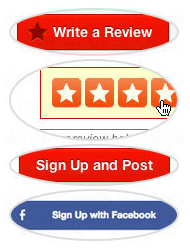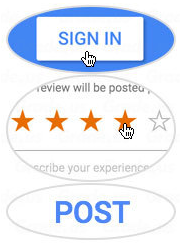If you were invited in the last two days then you can find your portal email in your email by searching for it. The subject line of the email will be “Propertyware Owner Portal Access.”
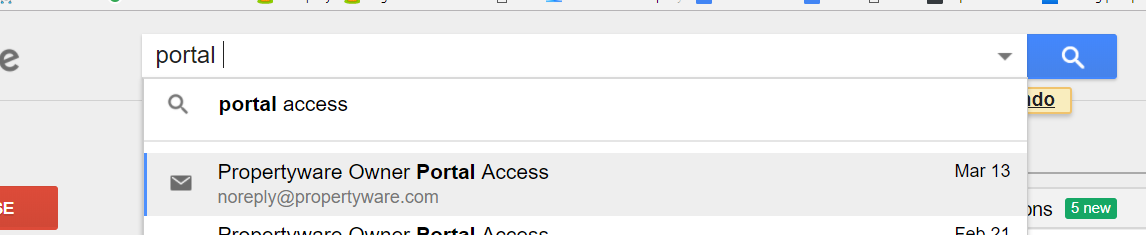
You can click on the link there to access and set up your portal.
If you don’t have this email or it was sent more than 2 days ago (set up link expires in 2 days) then please email support@propertymanagementoh.com and request a portal reset email.